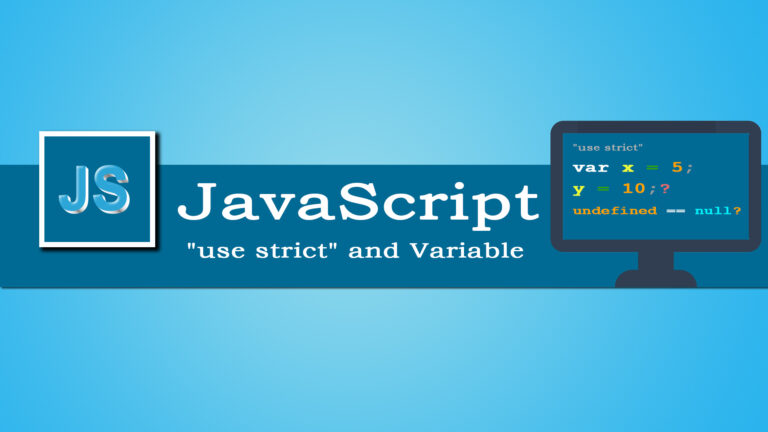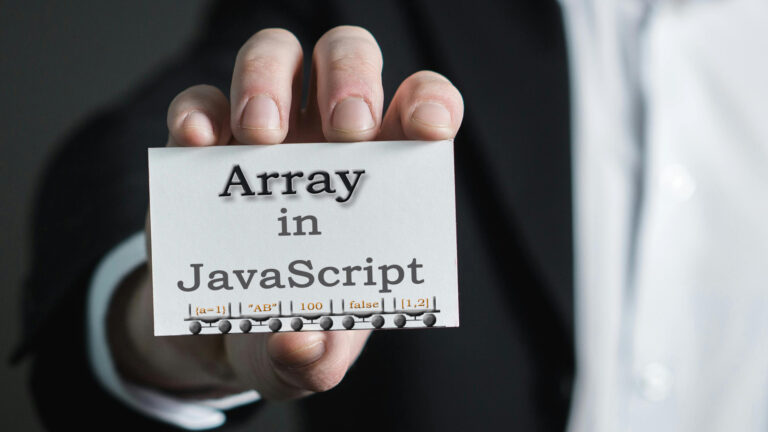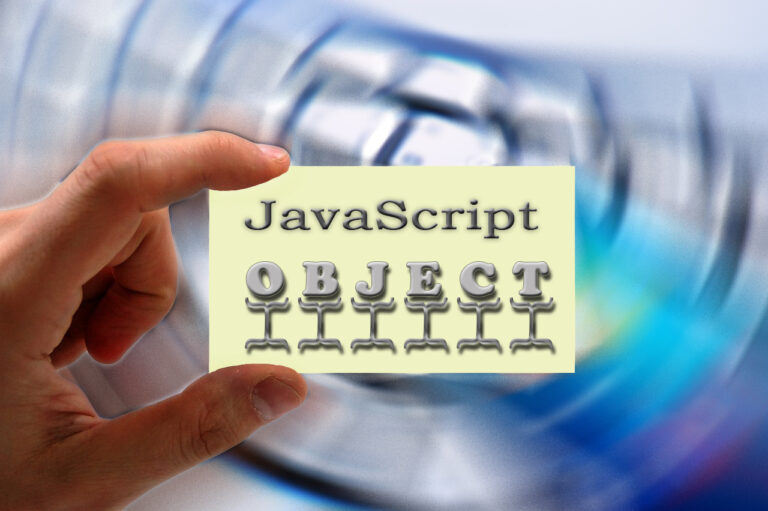Have you ever wondered what goes on behind the scenes when you click on a link or type a URL into your browser’s address bar? It’s a process we often take for granted, but the way web pages are rendered is actually quite fascinating. In this blog post, we’ll take a closer look at the journey your browser takes to turn HTML, CSS, and JavaScript into the interactive websites we know and love.
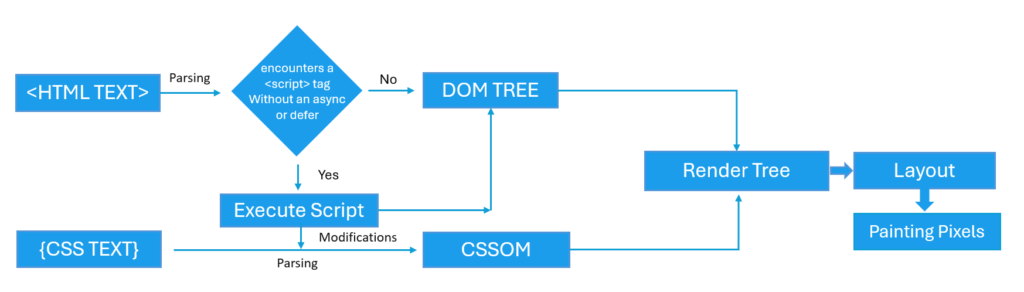
Loading the HTML
When a browser sends a request to a server to fetch an HTML document, the server returns an HTML page in binary stream format which is basically a text file with the response header Content-Type set to the value text/html; charset=UTF-8. Here text/html is a MIME Type which tells the browser that it is an HTML document and charset=UTF-8 tells the browser that it is encoded in UTF-8 character encoding.
When a browser requests a web page, it receives an HTML document. The rendering engine then starts parsing the HTML document from top to bottom.
Building the Document Object Model (DOM)
The browser parses the HTML file received from the server, creating a Document Object Model (DOM) tree. This tree represents the structure of the web page, including elements like headers, paragraphs, images, and more. When the browser reads HTML code, whenever it encounters an HTML element like html, body, div etc., it creates a JavaScript object called a Node. In short, a Node is a part of the DOM.
CSS Object Model
When the browser starts parsing the HTML document, it processes the elements sequentially from top to bottom. As soon as the browser encounters a tag pointing to a CSS file, it immediately makes a request to fetch the CSS file. Inline styles within <style> tags are parsed immediately, and no additional requests are necessary. When the browser encounters CSS, it parses the CSS rules and constructs the CSS Object Model (CSSOM), which represents the styles for the document.
Building the Render Tree
The browser combines the DOM and CSSOM to create the Render Tree. The Render Tree contains information about all visible DOM content on the page and all necessary CSSOM information for the different nodes. If an element is hidden by CSS (for example, display: none), it means that the node will not be represented in the Render Tree.
The hidden element (for example, display: none) is present in the DOM, but not in the Render Tree. This is because the Render Tree combines information from both the DOM and the CSSOM.
When the browser renders a Render Tree, it first renders each visible node, starting from the root of the DOM tree (Tags such as script, meta are not included in the Render Tree, and the nodes hidden by CSS are not included in the Render Tree).
Layout
The browser calculates the exact position and size of each element in the render tree. This process is called layout or reflow, where the dimensions and locations of elements are computed.
Painting
After the layout phase, the browser paints the pixels on the screen based on the render tree. Painting involves drawing the visual elements (text, colors, images, borders, etc.) on the screen.
Executing JavaScript
When the browser encounters a <script> tag, it pauses HTML parsing and executes the JavaScript code. JavaScript can modify the DOM, CSSOM, and other resources, potentially causing reflows and repaints. After executing the script, the browser resumes HTML parsing if there is more HTML content to process. When the browser encounters a <script> tag pointing to an external JavaScript file , it pauses HTML parsing, requests the JavaScript file, and executes it once the file is received. This can delay the construction of the DOM. Parsing Image : When the browser encounters an tag, it makes a request to fetch the image file immediately but this does not block HTML parsing.
Event Loop
The event loop manages asynchronous events, ensuring smooth execution of JavaScript code.
Best Practices
CSS: Place <link> tags for CSS in the section. This allows the browser to fetch and apply styles as soon as possible, avoiding a flash of unstyled content (FOUC).
JavaScript: Place <script> tags just before the closing </body> tag or use the defer or async attributes to avoid blocking HTML parsing.
defer: The script is fetched in parallel and executed after the HTML parsing is complete.
async: The script is fetched in parallel and executed as soon as it is available, potentially before HTML parsing is complete.
Minification and compression: Minifying CSS and JavaScript files, as well as compressing resources reduces file sizes and accelerates download speeds.
Some interview questions
Here are some interview questions focused on Understanding of Rendering Web Page by Browser.
Can you walk me through the process of how a browser renders a web page?
Answer: When you enter a URL into your browser and hit enter, several steps occur behind the scenes to render the web page:
- URL Parsing and DNS Lookup: The browser parses the URL to identify the protocol (HTTP/HTTPS), domain, and path. Then, it performs a Domain Name System (DNS) lookup to translate the domain name into an IP address.
- HTTP Request: Once the IP address is obtained, the browser initiates an HTTP request to the server hosting the website, specifying the resource (e.g., HTML page, CSS stylesheet, JavaScript file) it wants to retrieve.
- Server Response: The server processes the request and sends back an HTTP response. This response typically contains the requested resource along with metadata like HTTP headers.
- HTML Parsing: Upon receiving the response, the browser begins parsing the HTML content of the web page. It creates a Document Object Model (DOM) tree, representing the structure of the page.
- CSS Parsing and Styling: While parsing the HTML, the browser encounters CSS links or style blocks. It then fetches and parses the CSS files, creating a CSS Object Model (CSSOM). The browser combines the DOM and CSSOM to generate the Render Tree, which specifies the visual representation of the page.
- Layout: With the Render Tree constructed, the browser calculates the layout of each element, determining their size and position relative to the viewport.
- Painting: Finally, the browser paints the pixels on the screen according to the layout information. It may also apply optimizations like GPU acceleration to enhance rendering performance.
What role does JavaScript play in the rendering process?
Answer: JavaScript can modify the DOM and CSSOM dynamically, even after the initial page load. When the browser encounters JavaScript during parsing, it can execute the script, which may alter the DOM, trigger additional network requests, or modify CSS styles. As a result, JavaScript can significantly influence the rendering process by adding interactivity, fetching dynamic content, or updating the page layout in real-time.
How does caching affect the rendering process?
Answer: Caching can improve rendering performance by reducing the need to fetch resources from the server repeatedly. Browsers utilize various caching mechanisms, such as browser cache, HTTP caching headers, and service workers. When a resource is cached, the browser can retrieve it locally without making a network request, leading to faster page loading times. However, caching strategies need to balance performance benefits with ensuring that users receive the most up-to-date content when necessary.
What are some common rendering optimizations employed by browsers?
Answer: Browsers employ several techniques to optimize rendering speed and efficiency, including:
Preloading and prefetching: Browsers can anticipate resource requests by preloading or prefetching critical assets, such as CSS, JavaScript, or images, before they are needed.
Lazy loading: Delaying the loading of non-critical resources until they are required, typically used for images and off-screen content to improve initial page load times.
Minification and compression: Minifying CSS and JavaScript files, as well as compressing resources using techniques like GZIP, reduces file sizes and accelerates download speeds.
Render tree optimizations: Browsers prioritize rendering visible content first and defer rendering of off-screen or hidden elements to enhance perceived performance.
GPU acceleration: Leveraging the Graphics Processing Unit (GPU) for rendering tasks, particularly for complex animations and graphical effects, can improve rendering performance on capable devices.